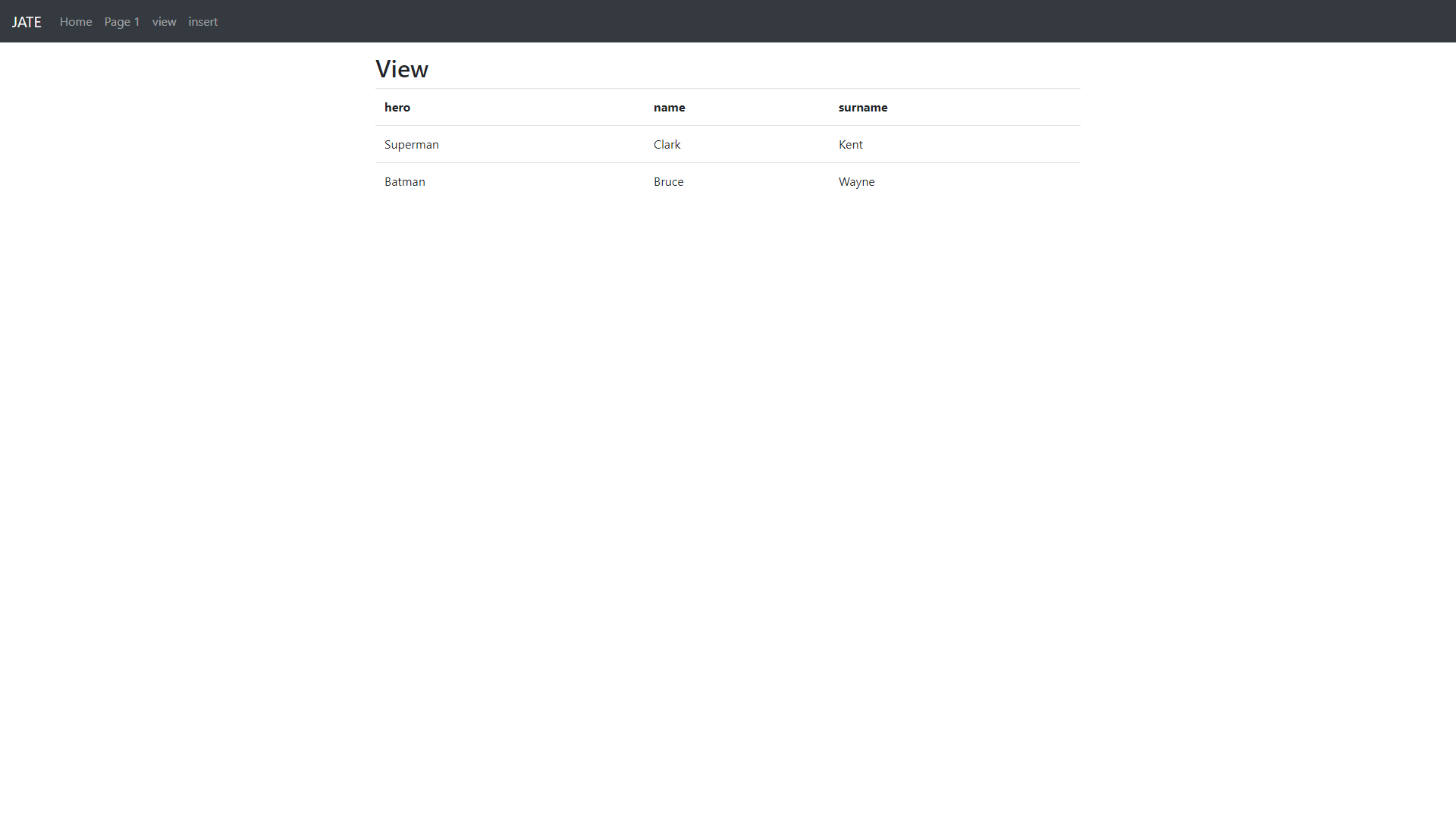View page
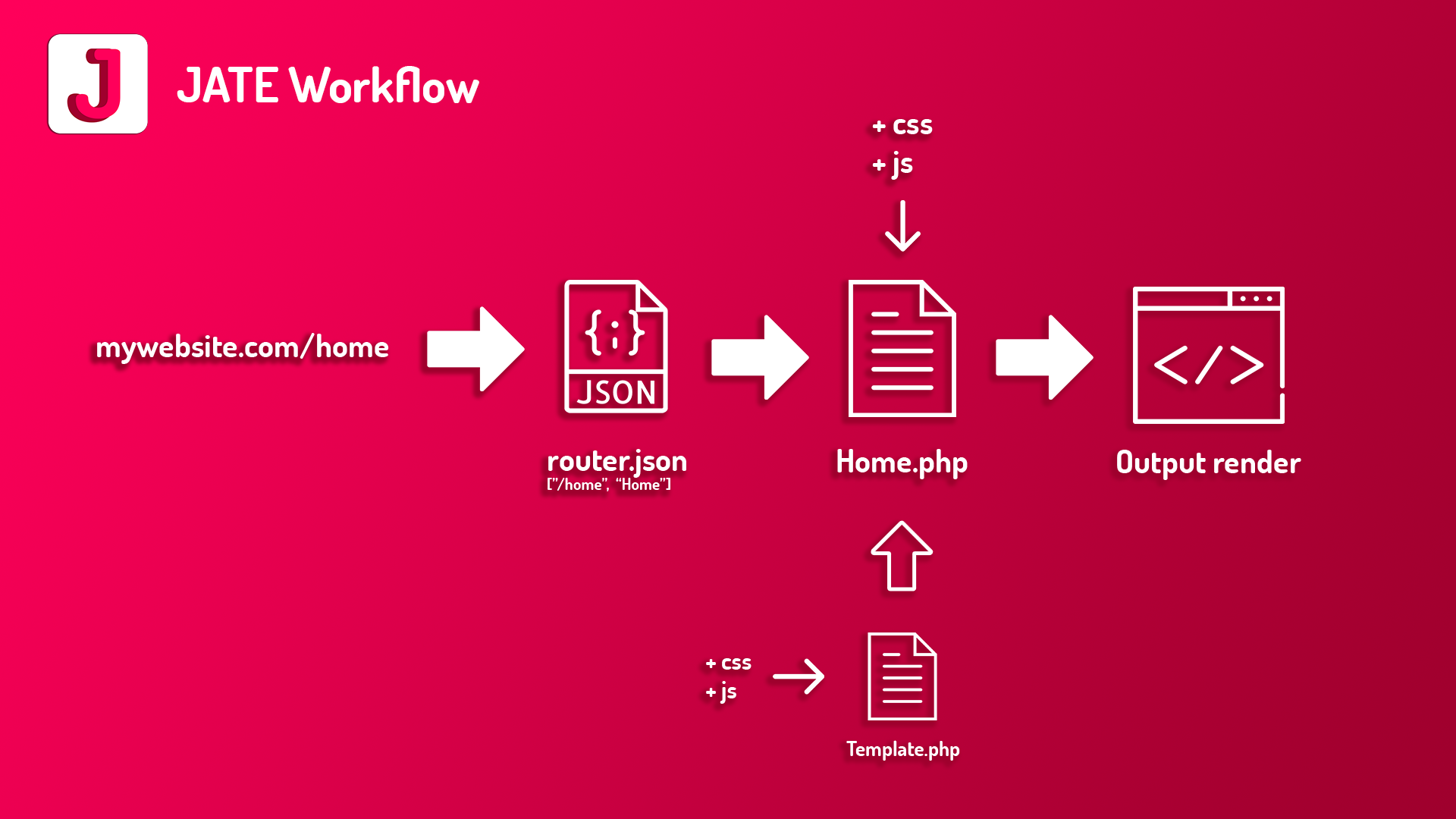
We want to create a new page called view, it must show us the list of our heroes. The first step to do is go to config/router.json and add a new line inside the array pages:
["/heros/view", "View", []],
Doing this we say to the JATE that when it receives the following url /heroes/view it will be the class View to deal with the request. Now we have to create the class and we create it in this new page bundles/models/View.php and insert the following code:
<?php
class View extends Template {
public function init() {
parent::init();
$this->tags["title"] .= "View";
$this->tags["content"] = "<div>Hello world!</div>";
}
}
?>
We have the class and we set the routing, now we can access our page through: http://localhost/projectHero/heros/view. In order to be able to access it more conveniently we include in our template page, in the menu function the following entry:
<li class="nav-item">
<a class="nav-link" href="heros/view">view</a>
</li>
Now it will be a normal page where you can navigate from the menu. Let’s continue by adding the hero list, to do this we add to our class the following display function:
<?php
private function pageView() {
$heros = $this->queryFetch("SELECT * FROM hero");
jBlock();
?>
<div class="col-6 offset-3">
<h2>View</h2>
<table class="table">
<tr>
<th>hero</th>
<th>name</th>
<th>surname</th>
</tr>
{% for hero in heros %}
<tr>
<td>{{hero["hero_name"]}}</td>
<td>{{hero["name"]}}</td>
<td>{{hero["surname"]}}</td>
</tr>
{% endfor %}
</table>
</div>
<?php
return jBlockEnd("twig", ["heros" => $heros]);
}
?>
This feature uses an engine called twig for those who prefer it can use another engine called pug, what it does is take what we write between two jBlock and return it in the form of html string. To tell the class to print this html string we need to edit a line in the constructor function:
<?php
// $this->tags["content"] = "<div>Hello world!</div>";
$this->tags["content"] = $this->pageView();
?>
Success: We run the page to check that everything is done correctly.